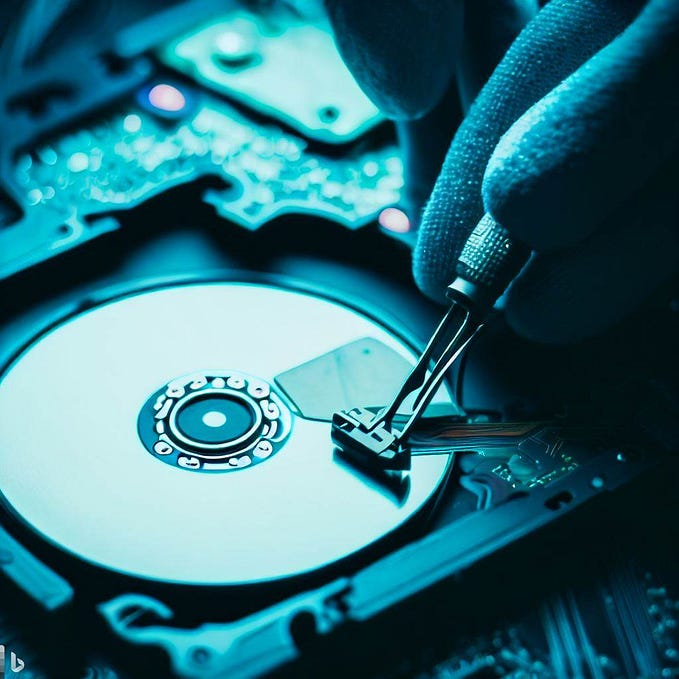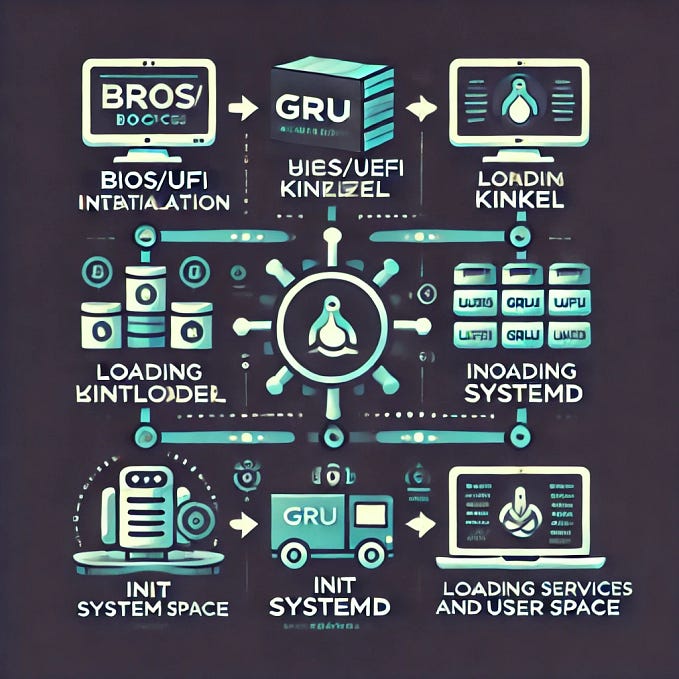This article provides a comprehensive introduction to the
fsck.ext4command, discussing its history, usage, parameters, common use cases, and important considerations. After reading, newbies should have a solid grasp of how to use this command effectively.

Instructions
This guide provides an in-depth analysis of the Linux fsck.ext4 command, covering its history, usage, parameters, and common use cases. We also delve into its tricks and caveats to provide a complete understanding for beginners.
History
The fsck.ext4 command is a part of the larger family of fsck commands, a staple in Unix and Unix-like operating systems since the early days of Unix. It's specifically designed to check an ext4 filesystem, the default filesystem for many Linux distributions.
When and why to use it
The fsck.ext4 command is used when you need to check the integrity of an ext4 filesystem. It's particularly useful when a system hasn't been shut down correctly, after a crash or power failure, to identify and fix potential issues.
How to use it
To use fsck.ext4, you typically provide the device identifier. For example, to check the first partition of the first hard drive, you would use:
$ fsck.ext4 /dev/sda1
fsck from util-linux 2.34
e2fsck 1.45.5 (07-Jan-2020)
/dev/sda1: clean, 11/130560 files, 15790/522112 blocksThe commonly used parameters
-pAttempts to automatically repair the filesystem without any further user interaction.
$ fsck.ext4 -p /dev/sda1
/dev/sda1: clean, 11/130560 files, 15790/522112 blocks-fForces the check even if the filesystem seems clean.
$ fsck.ext4 -f /dev/sda1
e2fsck 1.45.5 (07-Jan-2020)
Pass 1: Checking inodes, blocks, and sizes
Pass 2: Checking directory structure
Pass 3: Checking directory connectivity
Pass 4: Checking reference counts
Pass 5: Checking group summary information
/dev/sda1: 11/130560 files (0.0% non-contiguous), 15790/522112 blocksOther supported parameters
-nOpen the filesystem read-only, and assume an answer of `no' to all questions.-yAssume an answer of `yes' to all questions.-CDisplay completion/progress bars for those who prefer a graphical interface.
Most common use cases
One of the most common use cases for fsck.ext4 is checking a filesystem after an unexpected shutdown or system crash.
$ fsck.ext4 /dev/sda1
fsck from util-linux 2.34
e2fsck 1.45.5 (07-Jan-2020)
/dev/sda1: clean, 11/130560 files, 15790/522112 blocksThe tricky skills
You can combine multiple options for more specific use cases. For example, to force a check and automatically repair any issues, you can use -p and -f together:
$ fsck.ext4 -pf /dev/sda1
e2fsck 1.45.5 (07-Jan-2020)
Pass 1: Checking inodes, blocks, and sizes
Pass 2: Checking directory structure
Pass 3: Checking directory connectivity
Pass 4: Checking reference counts
Pass 5: Checking group summary information
/dev/sda1: 11/130560 files (0.0% non-contiguous), 15790/522112 blocksWhat needs to be noted
- Be careful when using
fsck.ext4on a mounted filesystem, as it can cause severe data loss. It's best to run it on an unmounted filesystem or in a single-user mode. - The
-yor-poption can be dangerous, as they will automatically answer 'yes' to every prompt, potentially leading to data loss.
Conclusion
fsck.ext4 is an essential Linux command, providing the means to check and repair ext4 filesystems. Understanding how to use it correctly is crucial, especially when dealing with system crashes or disk corruption.